Saturday, August 6, 2011
Attracting Talent to Your Organization [VIDEO]
Shane Creamer, partner at Granite Consulting, talks to HR Reporter about the current trends in recruiting and how to attract employees to a company.
Monday, July 25, 2011
Finding a Job on Google+
On July 22, 2011, Google+ hit 20 million unique visitors. Of these 20 million visitors, 60% of them are between the ages of 18 and 25 and 63% of them are male. As Google+ continues to grow, users are beginning to find various uses for the fledgling social network. One of these uses is recruitment and job search since most of the users are early adopters and industry experts looking for like-minded people. Here are some early tips for how to use Google+ for you job search.
Announce your job search
Let your network know that you are looking for a job by mentioning it in your "About" section or by posting a status update. Try to communicate your unique skillset and value to the company and job that you want while not appearing desperate.
Create a job search circle
Obviously, you do not want prospective employers to see your weekend party pictures or your sarcastic status updates. One of the primary appeals of Google+ is that you can send out tailored messages to different circles. Create a circle for contacts at companies that you want to work with and demonstrate to them that you are professional and knowledgable in your desired field of work. When other users see who is in your circles, it will portray youself as connected in the industry.
Talk over Hangouts
Invite the contacts in your job search circle to discuss industry topics in a Google Hangout. If you are truly in-the-know with the latest industry issues, you will portray yourself as an expert and someone who is truly passionate about his or her work. Another tactic is to set up an informational interview through Hangouts. Hangouts can save employers time while adding value for little to no cost.
Follow relevant Sparks
Google's Sparks are a great way to stay informed on topics of your choosing. Sparks brings in great content from all over the Internet that you can then share with your network, particularly your circle of prospective employers.
Source: Mashable
Announce your job search
Let your network know that you are looking for a job by mentioning it in your "About" section or by posting a status update. Try to communicate your unique skillset and value to the company and job that you want while not appearing desperate.
Create a job search circle
Obviously, you do not want prospective employers to see your weekend party pictures or your sarcastic status updates. One of the primary appeals of Google+ is that you can send out tailored messages to different circles. Create a circle for contacts at companies that you want to work with and demonstrate to them that you are professional and knowledgable in your desired field of work. When other users see who is in your circles, it will portray youself as connected in the industry.
Talk over Hangouts
Invite the contacts in your job search circle to discuss industry topics in a Google Hangout. If you are truly in-the-know with the latest industry issues, you will portray yourself as an expert and someone who is truly passionate about his or her work. Another tactic is to set up an informational interview through Hangouts. Hangouts can save employers time while adding value for little to no cost.
Follow relevant Sparks
Google's Sparks are a great way to stay informed on topics of your choosing. Sparks brings in great content from all over the Internet that you can then share with your network, particularly your circle of prospective employers.
Source: Mashable
Thursday, July 7, 2011
Google+: A New Way to Recruit
With the arrival of Google+, many recruiters who have embraced social media are wondering, "Should I bother or is this another failed attempt at social networking by Google". While the user base remains intentionally small, there seems to be the sentiment among critics and users alike that Google+ has staying power. Some have tried to make comparisons with other social networks by saying that it is "Facebook for adults" or "Twitter with a better interface" but Google+ really is less of a social network and more of a means to share content.
At the moment, Google is still working on its platform for businesses (which won't be ready until late 2011) and have been actively disabling business accounts that have already been created on Google+. The reason, as Google Product Manager Christian Oestlien puts it, is that "how users communicate with each other is different from how they communicate with brands" Oestlien hints that the business version of Google+ will include deep analytics and the ability to connect with products. Google intends to offer a test trial of the business platform to a limited number of companies over the next few months, much like how the personal version of Google+ has been limited to invitees.
That does not mean that recruiters should wait until their company is on Google+ before joining the network themselves. The "Circles" feature, which is Twitter's Lists function, is a great way keep tabs on potential candidates and organize them into groups. For example, you can create circles for each job you are filling and place candidates in as many of the job circles as you wish. If you find a candidate that is worth pursuing further, you can set up a "hangout"to enable voice and video chat with that candidate or with the entire circle.
Google+ can also be a valuable resource for screening and identifying what candidates are truly passionate about. While Google+ allows for more private sharing of content and information than Facebook (by letting users selectively choose which circles to share with), it is fully integrated with other Google products showing images from blogs that the user maintains on Google Blogs and any +1s from Google Search. While you may not be able to see a candidate's scandalous party pictures and controversial status updates, you will be able to get a sense of his or her interests and passions.
At the moment, Google is still working on its platform for businesses (which won't be ready until late 2011) and have been actively disabling business accounts that have already been created on Google+. The reason, as Google Product Manager Christian Oestlien puts it, is that "how users communicate with each other is different from how they communicate with brands" Oestlien hints that the business version of Google+ will include deep analytics and the ability to connect with products. Google intends to offer a test trial of the business platform to a limited number of companies over the next few months, much like how the personal version of Google+ has been limited to invitees.
That does not mean that recruiters should wait until their company is on Google+ before joining the network themselves. The "Circles" feature, which is Twitter's Lists function, is a great way keep tabs on potential candidates and organize them into groups. For example, you can create circles for each job you are filling and place candidates in as many of the job circles as you wish. If you find a candidate that is worth pursuing further, you can set up a "hangout"to enable voice and video chat with that candidate or with the entire circle.
Google+ can also be a valuable resource for screening and identifying what candidates are truly passionate about. While Google+ allows for more private sharing of content and information than Facebook (by letting users selectively choose which circles to share with), it is fully integrated with other Google products showing images from blogs that the user maintains on Google Blogs and any +1s from Google Search. While you may not be able to see a candidate's scandalous party pictures and controversial status updates, you will be able to get a sense of his or her interests and passions.
Lessons from Catbert: Downsizing
If you are downsizing do your best to ensure everyone's dignity and pride is intact. They will certainly appreciate it.
Thursday, June 30, 2011
Lessons from Catbert: Employee Surveys
Create an open environment where employees are free and comfortable offering feedback on how to improve the organization.
Sunday, June 26, 2011
Friday, June 24, 2011
The Purpose of Social Media Policies [INFOGRAPHICS]
63% of companies with a social media policy believe they are effective in maintaining productivity.
(via Granite Consulting)
Thursday, June 23, 2011
Lessons from Catbert: Align policy with culture
Do your company policies match your organizational culture? If not, employees will find it hard to buy into the culture and in turn, .your company.
Wednesday, June 22, 2011
Talent Wars: An Arms Race in Tech [INFOGRAPHIC]
By 2015, 60% of the new jobs being created will require special skills held by only 20% of the population. In contrast, in 1991 less than half of U.S. jobs required special workers.
Tuesday, June 21, 2011
Creative Ways to Create an Online Resume
Your resume is boring. How do you expect to stand out in a crowd of job seekers when your black-and-white, list-formatted resume and formulaic cover letter blend with all the rest?
Luckily the Internet is here to save you. With the coming of social media resumes, video resumes and visual resumes, the world of job seeking just got a lot more interesting.
Your Website
First, if you don’t have a personal website or blog, get one. It’s a great way to showcase your passions, thoughts and experience and portray yourself as an expert, whether you are searching for a job or not. If you name your website after yourself, it will probably rank highly when people search for your name online.
Consider listing your resume (or at least an “about me” page) on your website, so site visitors can learn more about you.
Hagan Blount, a self-described writer, editor and producer, hosts a compelling infographic resume (pictured above) on his personal website. The “Resume” tab on his site includes his resume, alongside a stream of his most recent tweets. The resume is creative in that it includes a non-traditional approach to his professional (and personal) history, complete with fun stats, QR codes and recommendation quotes from influential business people.
Document Sharing Websites
You probably already have a .doc or .pdf format of your resume in your job-searching arsenal. To get the most out of it, upload it to document-sharing websites such as SlideShare or Scribd as Erica Swallows has done.
Both sites enable viewers to download, embed and share your resume, giving it the opportunity for many more eyes to see it. As a bonus, these sites ranked highly on search engines so the next time someone is searching on Google for your resume, it’s likely he or she will stumble upon your uploaded versions on these sites.
Both sites allow users to upload revisions of a document. As you change your resume, you can replace it on SlideShare or Scribd to keep it up-to-date. This is particularly useful because the URL never changes, so you won’t lose search engine optimality or confuse recruiters who already have links to previous versions. Furthermore, the view count on each document never starts over, and the upload date, tags, description and document title stay the same.
Slideshare tends to have the best upload quality, because the formatting of the preview stays true to the original document. But it’s advisable to use both sites, as search rankings can vary.
Try to get creative, like Chris Ferdinandi, a human resources professional based in Boston. His visual resume has nearly 29,000 views and showcases his “not-so-traditional” approach.
LinkedIn
Of course, there’s always LinkedIn, a staple of the professional’s online presence. LinkedIn has become the standard online professional network, and like Facebook and Twitter, it often appears near the top of search inquiries involving people, as a result of its high ranking across search engines. When a potential employer searches for information about you online, you’ll want some semblance of your professional life to appear in search results.
Once employers find your LinkedIn profile, you’ll want it to be flawless and 100% complete. For the most part, you can bling out your profile by filling in the basics, asking for meaningful recommendations, using value-added applications and becoming an expert with LinkedIn Answers. For more detailed tips on creating a picture-perfect LinkedIn profile, check out my recent post on “HOW TO: Optimize Your LinkedIn Profile.”
(via Mashable)
Luckily the Internet is here to save you. With the coming of social media resumes, video resumes and visual resumes, the world of job seeking just got a lot more interesting.
Your Website
First, if you don’t have a personal website or blog, get one. It’s a great way to showcase your passions, thoughts and experience and portray yourself as an expert, whether you are searching for a job or not. If you name your website after yourself, it will probably rank highly when people search for your name online.
Consider listing your resume (or at least an “about me” page) on your website, so site visitors can learn more about you.
Hagan Blount, a self-described writer, editor and producer, hosts a compelling infographic resume (pictured above) on his personal website. The “Resume” tab on his site includes his resume, alongside a stream of his most recent tweets. The resume is creative in that it includes a non-traditional approach to his professional (and personal) history, complete with fun stats, QR codes and recommendation quotes from influential business people.
Document Sharing Websites
You probably already have a .doc or .pdf format of your resume in your job-searching arsenal. To get the most out of it, upload it to document-sharing websites such as SlideShare or Scribd as Erica Swallows has done.
Both sites enable viewers to download, embed and share your resume, giving it the opportunity for many more eyes to see it. As a bonus, these sites ranked highly on search engines so the next time someone is searching on Google for your resume, it’s likely he or she will stumble upon your uploaded versions on these sites.
Both sites allow users to upload revisions of a document. As you change your resume, you can replace it on SlideShare or Scribd to keep it up-to-date. This is particularly useful because the URL never changes, so you won’t lose search engine optimality or confuse recruiters who already have links to previous versions. Furthermore, the view count on each document never starts over, and the upload date, tags, description and document title stay the same.
Slideshare tends to have the best upload quality, because the formatting of the preview stays true to the original document. But it’s advisable to use both sites, as search rankings can vary.
Try to get creative, like Chris Ferdinandi, a human resources professional based in Boston. His visual resume has nearly 29,000 views and showcases his “not-so-traditional” approach.
Of course, there’s always LinkedIn, a staple of the professional’s online presence. LinkedIn has become the standard online professional network, and like Facebook and Twitter, it often appears near the top of search inquiries involving people, as a result of its high ranking across search engines. When a potential employer searches for information about you online, you’ll want some semblance of your professional life to appear in search results.
Once employers find your LinkedIn profile, you’ll want it to be flawless and 100% complete. For the most part, you can bling out your profile by filling in the basics, asking for meaningful recommendations, using value-added applications and becoming an expert with LinkedIn Answers. For more detailed tips on creating a picture-perfect LinkedIn profile, check out my recent post on “HOW TO: Optimize Your LinkedIn Profile.”
(via Mashable)
Sunday, June 19, 2011
Thursday, June 16, 2011
Lessons from Catbert: Employee complaints
Create an open system where employees can vent their frustrations or deal with their grievances with other employees.
Sunday, June 12, 2011
Friday, June 10, 2011
The Who, Why, and How of Twitter [INFOGRAPHIC]
The average Twitter user is a female, Hispanic, 20-something college graduate. Although many companies want to attract diverse, young and educated workers, only 10% of the top 100 Fortune Global 500 Companies use Twitter to release job information. What this means is that there is tremendous potential for any company who embraces social media recruitment.
Thursday, June 9, 2011
Lessons from Catbert: Employee Potential
It is your job to see the potential in every employee and work tirelessly to help each and every one of them fulfill that potential.
Wednesday, June 8, 2011
The Ins and Outs of a Social Media Policy
Whether you like it or not, users online are talking about your brand - postively and negatively. More and more organizations are realizing that they need to be proactive with handling their brand online by establishing a social media policy. Your corporate social media policy is a set of guidelines that employees will be able to turn to when they are unsure about how to approach social media.
However, this does not mean that you should write a social media policy as a first step before venturing into social media. "It might be beneficial not to create some arbitrary rules without first seeing where the opportunities and risks really are” says Chad Houghton, the director of e-media and business development at the Society for Human Resource Management. The social media policy should be tailored to your organization's unique culture and presence on social media and address company-specific issues.
Many companies already have communications policies that provide guidelines for how employees use the phone or e-mail. A social media policy can simply be an extension of the communications policy, adapted for the online world. Scott Monty, the head of social media at Ford Motor Company, agrees that if there are existing policies in place, "amending them to include the changes to communications platforms and anticipating future changes should occur ASAP” Eric B. Meyer, an Associate in the Labor and Employment Group of Dilworth Paxson LLP, emphasizes that employees “should be made aware that company policies on anti-harassment, ethics and company loyalty extend to all forms of communication both inside and outside the workplace.”
Writing a Social Media Policy
Like most rules, an effective social media policy should focus on what employees can do as opposed to what they can not. Shannon Seery Gude, VP of Digital for Bernard HODES Group, believes that they key to a successful social media policy is for authenticity to exist "without the need for what may be perceived as forced company morality” You want to provide a guide to best practices rather than a list of punishable offenses.
The policy should set boundaries for personal content, especially with corporate accounts. Your employees should understand that although they have the right to freedom of speech, companies have the right to monitor employee use of social media, even if it occurs outside of the office. The Internet expression "dooced" is used to describe when an employee loses his or her job because of something that was said online. One of the most recent and well-known examples of someone getting dooced is comedian Gilbert Gottfried, who was fired from his job as the Aflac spokesduck after tweeting a joke about the devastating earthquake in Japan.
Although a goal of social media is to establish transparency, Meyer states that organizations need to "make employees aware of any obligation they may have to protect confidential or proprietary information.” Although this can be accomplished with good judgment on the employees part, it is much easier to simply state what information is confidential in the social media policy.
Below is an example of a social media policy from Headset Bros. Most organizations post their social media guidelines online such as Canada Post, IBM, and Intel.
HEADSET BROS – SOCIAL MEDIA POLICY
Sources:
Mashable 1 2
However, this does not mean that you should write a social media policy as a first step before venturing into social media. "It might be beneficial not to create some arbitrary rules without first seeing where the opportunities and risks really are” says Chad Houghton, the director of e-media and business development at the Society for Human Resource Management. The social media policy should be tailored to your organization's unique culture and presence on social media and address company-specific issues.
Many companies already have communications policies that provide guidelines for how employees use the phone or e-mail. A social media policy can simply be an extension of the communications policy, adapted for the online world. Scott Monty, the head of social media at Ford Motor Company, agrees that if there are existing policies in place, "amending them to include the changes to communications platforms and anticipating future changes should occur ASAP” Eric B. Meyer, an Associate in the Labor and Employment Group of Dilworth Paxson LLP, emphasizes that employees “should be made aware that company policies on anti-harassment, ethics and company loyalty extend to all forms of communication both inside and outside the workplace.”
Writing a Social Media Policy
Like most rules, an effective social media policy should focus on what employees can do as opposed to what they can not. Shannon Seery Gude, VP of Digital for Bernard HODES Group, believes that they key to a successful social media policy is for authenticity to exist "without the need for what may be perceived as forced company morality” You want to provide a guide to best practices rather than a list of punishable offenses.
The policy should set boundaries for personal content, especially with corporate accounts. Your employees should understand that although they have the right to freedom of speech, companies have the right to monitor employee use of social media, even if it occurs outside of the office. The Internet expression "dooced" is used to describe when an employee loses his or her job because of something that was said online. One of the most recent and well-known examples of someone getting dooced is comedian Gilbert Gottfried, who was fired from his job as the Aflac spokesduck after tweeting a joke about the devastating earthquake in Japan.
Although a goal of social media is to establish transparency, Meyer states that organizations need to "make employees aware of any obligation they may have to protect confidential or proprietary information.” Although this can be accomplished with good judgment on the employees part, it is much easier to simply state what information is confidential in the social media policy.
Below is an example of a social media policy from Headset Bros. Most organizations post their social media guidelines online such as Canada Post, IBM, and Intel.
HEADSET BROS – SOCIAL MEDIA POLICY
Sources:
Mashable 1 2
Sunday, June 5, 2011
Friday, June 3, 2011
Worldwide Internet Traffic in 2015 [INFOGRAPHIC]
Cisco's Visual Networking Index predicts that by 2015, Internet traffic will quadruple to 80.5 exabytes and that Asia will surpass North America as the leading continent for Internet traffic.
Thursday, June 2, 2011
Lessons from Catbert: Job Requirements
If the requirements are too high you not only discourage potential candidates from applying but you place undue pressure on qualified candidates.
Tuesday, May 31, 2011
How Facebook Affects Your Relationships [INFOGRAPHIC]
Online Dating University and AllFacebook have teamed up to create an infographic about how Facebook affects your health, personality, and relationship with others.
(via Mashable)
Monday, May 30, 2011
Sunday, May 29, 2011
Friday, May 27, 2011
10 levels of intimacy in today's communication [INFOGRAPHIC]
As recruiters, it is important to understand and adapt to the correct level of intimacy when communicating with candidates across all stages of the recruitment cycle.
Thursday, May 26, 2011
Lessons from Catbert: Compensation
You can do everything you can to keep employees motivated but the bottom line is to keep employees satisfied with their compensation.
Wednesday, May 25, 2011
The young demographics of the Canadian digital media economy
This morning at the Mesh Conference, Justin Kozuch of Pixel to Product presented his firm's report on the state of the Canadian Digital Media Economy, which was funded by digital experience agency Teehan Lax. The report surveyed over 200 companies and 1,050 indiviudals over the past seven months.
The survey found that the average age of a professional in the digital media industry is 28.2 years old with 60% of the Canadian digital media workforce under the age of 34.
The survey found that the average age of a professional in the digital media industry is 28.2 years old with 60% of the Canadian digital media workforce under the age of 34.
Friday, May 20, 2011
Bulls and bears debate over LinkedIn's IPO
On Thursday, LinkedIn's stock (NYSE:LNKD) skyrocketed to over $105 a share from its initial offering price of $45. During its first day of trading, the stock reached a peak of $122.70, a 173% gain. In comparison, Google, the last major US Internet services company to go public, was offered at a price of $85 and rose only 18% in its first day.
Investors are certainly not that surprised and triple digit gains in a single day are not unseen in technology IPOs. In fact, Chinese websites Baidu.com and Youku.com, China's equivalent to Google and Youtube respectively, both had triple-digit percentage gains on their first day of trading.
Jeffrey Weiner, LinkedIn's Chief Executive Officer, was not among the skeptics who raised an eyebrow at LinkedIn's phenomenal IPO. "To be honest with you, I didn't give a lot of thought to what the opening would be like... this isn't necessarily indicative of anything. The market will do what it will do. What we are completely focused on is our long-term plans and our fundamentals, and getting that right."
LinkedIn differs from other social media in that two-thirds of its revenue comes from selling recruitment services and premium access rather than being dependent on advertising fees like Facebook. In this respect, analysts believe that LinkedIn is more like a software-as-a-service company like Salesforce than it is a straight-up social network. However, only 0.5% of users have premium accounts and LinkedIn's future success still hinges on monetizing its massive unpaid user base through better advertising.
Kathleen Smith, a principal at Renaissance Capital believes that "the issue is the turnover of the users on the sites: the stickiness of the user, the reliability of the repeat user. You want a sticky user base for ads and revenues" She worries that users only use LinkedIn when they need to find a job and ignore it after they do. To LinkedIn's credit, the website has anticipated these concerns by unveiling new features such as LinkedIn Answers and the home feed to make its experience more social.
"The market will do what it will do. What we are completely focused on is our long-term plans and our fundamentals, and getting that right." -- Jeffrey Weiner, LinkedIn CEOThe big question is whether LinkedIn is the exception or the rule when it comes to valuing social networks. Tom Donino, a partner at First New York Securities wondered "why people were so enamored to buy this stock on the open," adding that LinkedIn's underwriters "had already ratcheted the price up to what everyone thought was a pretty high price." With major social networks like Twitter and Facebook preparing for IPOs of their own, it will be interesting to see how investment bankers value those companies after LinkedIn left nearly $500 million on the table.
Sources:
Wall Street Journal
Huffington Post
Wednesday, May 18, 2011
5 Human Resource Lessons from the World's Most Admired Companies
Fortune Magazine's World's Most Admired Companies (WMAC) issue is out and once again, the top five seems like a familiar bunch: Apple, Google, Berkshire Hathaway, Southwest Airlines, and Proctor & Gamble. This is the third year that Apple has topped the prestigious list, two appearances shy of General Electric's record for most times as the "World's Most Admired Company". For the past ten years, the Hay Group has performed supplemental research to discover the best practices that make these companies so consistently successful.
Their 2010 study found that top organizations leverage their goodwill and give their employees the conditions needed to contribute and succeed. Here are ways ways that the WMAC achieves these objectives.
1) INVOLVE EMPLOYEES AT ALL LEVELS
Companies on the WMAC list are more likely to engage employees and ask for their feedback. In fact, 91% of the WMAC regularly reach out to employees for ideas on how to improve organizational efficiency, comapred to 76% of all companies. Not only does this generate great ideas for the company but it keeps employees motivated and aligned with the organization's goals. The vast majority of respondents from the WMAC (94 percent) believe employee engagement efforts reduced employee turnover, and 85 percent believe employee engagement efforts reduced employee performance problems, compared to 67 percent and 72 percent at peer companies respectively.
2)WORK/LIFE BALANCE
Half of the WMAC said that intend to focus on improving work/life balance over the next two years to avoid burning out and to retain top talent. This is compared to only 30% of peer companies who has the same focus. Successful managers recognize that people's lives are more holistic and that beng respectful of this fact leads to happier and more productive employees.
3)KEEPING SKILLS CURRENT
The WMAC make efforts to ensure that employee skills are updated to keep up with changing job demands. Employees benefit from personal and professional development while the WMAC benefits from greater employee productivity and effectiveness. Hay Group Vice-President Mel Stark notes that the WMAC "actually manage to pay less for talent than their peers – about 5% less; they tend to have less of a need to hire expensive outside talent for jobs, because they are better at grooming people internally and retaining employees. The lower costs of recruiting and training new people have a ripple effect across an organization"
4) MANAGING PERFORMANCE
Managers are encouraged to coach employees on an on-going basis, providing feedback and solutions. Employees have clear expectations and understand their role in the organization's broader objectives. Managers must be aware of employees' activities so they can provide advice and counsel as well as ensure employees are engaged and on the correct path. However, it is important to make the distinction between managing performance and smothering it with too much attention. While managers need to be there to guide employees in the right direction the employees need to be in the drivers seat.
5) LINKING REWARD AND CONTRIBUTION
The WMAC tend to attract and retain top talent in the long-term and many of their top management were developed internally.
Mel Stark believes this is because "these companies do a better job of rewarding top performers – delivering the best pay increases to those who are truly deserving and holding the line on pay for marginal performers. Over time, this results in a compounded effect of top performers earning appreciably more than others.”
The WMAC have systems and processes that offer significantly higher rewards for their high-performing employees than peer companies. Although this is an incurred cost in the short-term, the long-term benefits far outweigh to increased compensation paid to employees.
Mel Stark believes this is because "these companies do a better job of rewarding top performers – delivering the best pay increases to those who are truly deserving and holding the line on pay for marginal performers. Over time, this results in a compounded effect of top performers earning appreciably more than others.”
The WMAC have systems and processes that offer significantly higher rewards for their high-performing employees than peer companies. Although this is an incurred cost in the short-term, the long-term benefits far outweigh to increased compensation paid to employees.
---
To arrive at the top 50 Most Admired Companies overall, the Hay Group asked 4,100 executives, directors, and securities analysts who had responded to the industry surveys to select the 10 companies they admired most. They chose from a list made up of the companies that ranked in the top 25% in last year's surveys, plus those that finished in the top 20% of their industry.
Monday, May 16, 2011
State of Mobile Web Development 2011
In a survey of over 1,300 professional web developers and designers conducted February 2011, 23% of respondents used Safari as their mobile browser of choice, more than double the share of second place Android (11.8% of respondents). However, the two browsers are trending in opposite directions as Safari is down 20% from the previous year while Android has skyrocketed an astounding 210% from 2010. This trend is expected to continue as Android-capable phones and tablets continue to steal market share from Apple's iPhone and iPad. In fact, the number of developers that claimed they were focused on Android devices jumped from 10% in 2010 to over 36% in 2011 (phones and tablets combined). Other test browsers such as Opera and the Blackberry 6 platform remain far behind either due to a lack of consumer demand or developer interest. It is interesting to note that the Windows Phone 7 browser has made a very little impact on developers despite the launch of Windows Phone 7 just in November 2010. One possible reason is that some developers are waiting for the launch of Internet Explorer 9 on the Windows platform sometime in the next two years. Another surprisingly poor showing came from ChromeOS which, despite being shipped on millions of devices worldwide, has failed to gain much traction with developers.
(via web directions)
Saturday, May 14, 2011
Wednesday, May 11, 2011
Geo-locations services still finding their place
 |
| Have you ever realized that there's a 4 in the square? |
According to a new study by youth marketing agency Dubit, 48% of 11-to-18-year-olds in the U.K. have heard never heard of geo-location services like Foursquare, Facebook Places, Gowalla, or SCVNGR and among those who were aware of these services, 58% said they didn't see any value in using them. Despite the perception that teens are careless or indifferent about their online privacy, 45 per cent are avoiding location services because they consider them unsafe. Other reasons against using geo-location services given included 28% who did not have a smartphone and 16% whose friends were not using the service either.
The research was carried out using Dubit’s Direct to Youth Omnibus, the largest of its kind in the UK, which surveyed 1,000 teens aged between 11-18 years of age with an equal balance between gender and age. Peter Robinson, head of research at Dubit, Leeds, U.K., remarked that "the greatest barrier to uptake is that teens... don't see the point".
Facebook Places was the most recognizable service with 44% awareness followed by Foursquare at 27%. Facebook Places was better at converting awareness with 30% of respondents using Facebook Places compared to only 5% for Foursquare. Gowalla and SCVNGR both had measly awareness rates at 3% and 2% respectively. Males were more likely to use geo-location services with a 40% usage rate compared to 24% for females.
The main reason teens gave for using geo-location services was to let friends know what they were doing and where they were. This reason was given almost four times more often than secondary reasons such as receiving special offers, getting tips, and collecting achievements.
“When Places launched much of the criticism was focused at its lack of gamification – it just didn’t look fun. As we can now see, this doesn’t matter to teens who would rather boast about where they are and who they are with; all benefits that come from being on the largest social network." - Peter Robinson, head of research at Dubit
Dubit Limited is a leading youth communications company based in the UK, set-up in 1999 by teenagers who wanted to improve research and marketing to young people. The company runs the largest youth panels and networks in the UK and is constantly connected with young people’s trends, motivations and behaviours.
Dubit works with major brands offering research, marketing and interactive services. This allows brands to connect with young people through an integrated and strategic approach that keeps young people at the heart of the creative process. Their clients include Vue Cinema, Nintendo, Kellogg’s, NSPCC and BBC.
Saturday, May 7, 2011
Friday, May 6, 2011
The Social Media Job Search Checklist
In today's ever connected world, our lives are increasingly more public and susceptible to outside judgment. For those who are currently searching for a job, their social media profiles may actually hinder their chances if a hiring manager screens something that is not desirable. Not only is it important to optimize your social media profiles to avoid getting screened out, but a well-polished profile can also differentiate your application from countless other faceless candidates.
Regardless of whether you are currently looking for a job, you should continually work on maintaining your social media profiles in case a recruiter or hiring manager finds it while sourcing. Ask yourself the following questions:
Do you...
...on LinkedIn...
...have a 100% complete profile?
...consistently update your status?
...have a full and diverse network?
...have a professional profile picture?
...have genuine recommendations from peers, managers, and colleagues?
...ask for introductions to recruiters or hiring managers at companies that you would like to work at?
...participate and highlight involvement in non-paid projects (open-source, community, volunteer, etc...)?
...list hobbies and personal interests related to life outside of work?
...link to your employer, blog or other projects of interest?
...join groups that are relevant to your desired profession?
...ask and answer questions in LinkedIn Answers?
...add value to your profile page with applications?
...add value to your profile page with applications?
...on Facebook...
...respect the overlap between personal and professional lives?
...post pictures of family and friends that are suitable for work
...update your status often with text, multimedia, and links?
...keep interactions non-controversial and respectful?
...join groups and like pages that are relevant to your desired profession
...have links to your other social media profiles?
...on Twitter...
...tweet frequently and consistently?
...have a decent following of industry people?
...keep a healthy balance between personal and professional tweets?
...respond and interact with other Twitter users?
...utilize conventions like hashtags and @mentions?
...on your blog...
...have interesting insights about your profession or industry?
...provide glimpses into your life outside of work?
...have links to your other social media profiles?
...have a link or page for your current resume?
...create blog posts regularly?
...stick to non-controversial topics and opinions?
...have a blogroll with links to other interesting blogs?
Wednesday, May 4, 2011
Facebook Dominates U.S. Display Advertising
According to a new report by comScore, Facebook now has nearly a third of all U.S. display advertising impressions with 346.4 billion in the first quarter of 2011. This is double the amount of display impressions it had in the first quarter of 2010 and 20% more than Q4 2010. At this pace, Facebook is expected to pass 1 trillion display ad impressions within the year.
The next closest competitor is Yahoo's network of websites which had 10.1% of all U.S. display ad impressions. Google, which has dominated the textual ad market, is a relative newcomer to display ads with only 2.5% of impressions.
For recruiters who want to target specific candidates, Facebook's growing popularity and efficiency can be very appealing to your needs. Play around with their "Create an Ad" page to see how Facebook Ads can help you.
Source: Mashable
Tuesday, May 3, 2011
Xobni unveils new Gadget Store
The popular social e-mail plugin, Xobni ("inbox" spelt backwards), made a major announcement today by unveiling their new Gadget Store based on the standards-based OpenSocial set of APIs which were created by Google. The Gadget Store allows users to access free and paid apps within Xobni for Outlook, enabling developers to integrate their services seamlessly into Outlook’s email workflow. Gartner analysts Matt Cain sees the tremendous potential and value in a service like Xobni: "Most business users are e-mail-centric and feel most comfortable working in the inbox. Xobni enables the user to continue working productively in the inbox and still access a wide range of social services from the e-mail client".
This is not Xobni's first foray into integrating third-party applications into its product as the company launched a feature last year that allowed users to integrate Gmail Gadgets within Outlook. Xobni CEO Jeff Bonforte commented on the pent up demand for third-party applications for Xobni: "We've had [vendors, partners and customers] approaching us forever on this one, desperate. They've tried to develop Outlook plug-ins in the past and it has been nothing but misery,". Both Microsoft and IBM have come out with similar services called Outlook Social Connector and Lotus 8.x notes respectively.
Xobni's Gadget Store will begin with 20 applications including Dropbox, Evernote, GoldMail, Google Translate, Atlassian JIRA, WebEx, Huddle, Microsoft SharePoint, Salesforce Chatter, Yammer, Facebook, Flickr, Hoover’s, Klout, LinkedIn, Twitter, Xing, YouTube, Yelp and Salesforce CRM.
While the Gadget Store is exclusive to the Xobni’s Outlook version, it will eventually extend to the Gmail plugin. The company, which has raised over $30 million in funding to date, has amassed nearly seven million downloads.
(Sources: PC World, TechCrunch)
This is not Xobni's first foray into integrating third-party applications into its product as the company launched a feature last year that allowed users to integrate Gmail Gadgets within Outlook. Xobni CEO Jeff Bonforte commented on the pent up demand for third-party applications for Xobni: "We've had [vendors, partners and customers] approaching us forever on this one, desperate. They've tried to develop Outlook plug-ins in the past and it has been nothing but misery,". Both Microsoft and IBM have come out with similar services called Outlook Social Connector and Lotus 8.x notes respectively.
Xobni's Gadget Store will begin with 20 applications including Dropbox, Evernote, GoldMail, Google Translate, Atlassian JIRA, WebEx, Huddle, Microsoft SharePoint, Salesforce Chatter, Yammer, Facebook, Flickr, Hoover’s, Klout, LinkedIn, Twitter, Xing, YouTube, Yelp and Salesforce CRM.
While the Gadget Store is exclusive to the Xobni’s Outlook version, it will eventually extend to the Gmail plugin. The company, which has raised over $30 million in funding to date, has amassed nearly seven million downloads.
"We've had [vendors, partners and customers] approaching us forever on this one, desperate." - Xobni CEO Jeff BonforteXobni has free and fee-based versions of its Outlook software. There is also a version for BlackBerry devices with iPhone and Android versions still in the works, while a version for Gmail is currently in beta testing.
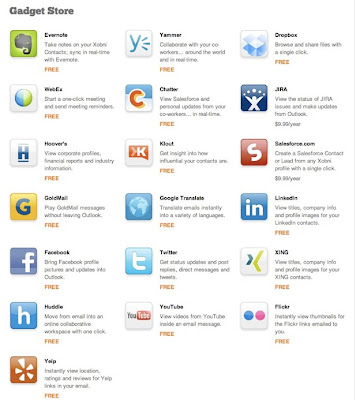 | |||||
| The Xobni Gadget Store will begin with 20 applications. |
Subscribe to:
Comments (Atom)









